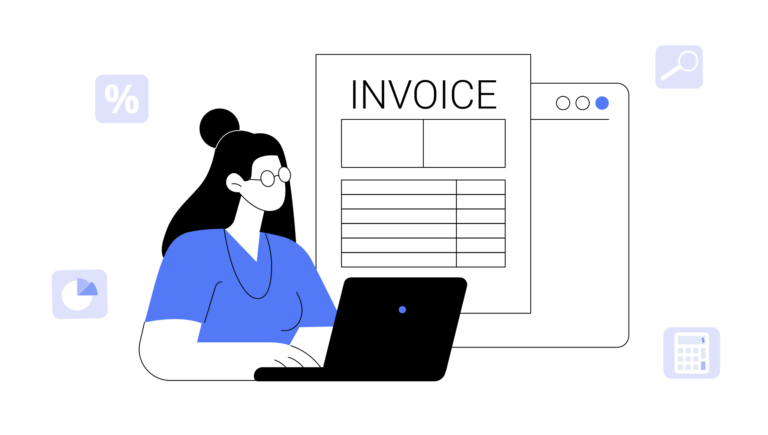The Bridge Bills Mobile App 3.0.0 is now available, bringing a host of new features and improvements designed to enhance your mobile experience for billing, payments, collections, and more. This update empowers you with greater flexibility and control, allowing you to manage your business finances directly from your mobile device. Here’s an overview of what’s new:
Billing
Subscription & Transactions: You can now view subscription details and transaction histories directly within the mobile app, giving you a clear overview of your recurring payments and transaction activities on the go.
Bank
The mobile app now allows you to create, edit, and delete bank transactions, giving you full control over your financial data, even when you’re away from the desktop.
Project
We’ve added the ability to create new projects, edit project details, revert any changes, mark projects as complete, and delete them all from the convenience of your mobile device. This makes it easier to manage your projects on the move.
Collections & Payments
Collections Management: Easily create collections, manage refunds, and handle collections directly from the mobile app.
Payments Management: You can now create payments, process refunds, and manage advances. The app supports full control with the ability from your phone.
The mobile app now includes the flexibility to approve, disapprove, and delete. You can also download and manage collection and payment details as needed.
Sales & Purchase Features
Credit Notes: You can now create and manage credit notes directly within the app, streamlining the process for returns or adjustments.
Vendor Credits: The mobile app allows you to create, delete, approve, disapprove, edit, download, and share vendor credit details, making it easier to handle vendor-related financial tasks on the go.
Invoicing Features
Create Collection from Invoice: The mobile app allows you to create collections directly from invoices and manage payments associated with invoices.
View Collection History: View the collection history tied to each invoice, allowing you to quickly review past collections and stay on top of your receivables.
Bills Management
Create Payments from Bills: Easily create payments directly from bills, simplifying the payment process and reducing manual entry.
View Payment History: Quickly view the payment history for your bills, keeping track of all payments made and ensuring accurate financial records.
User Experience Enhancements
Improved Interface: The mobile app now features a more intuitive user interface, making navigating and managing your finances easier. Key functions are more accessible, allowing you to perform tasks efficiently and effectively from your mobile device.
Enhanced Data Management: With the ability to approve, disapprove, delete, edit, download, and share records directly from the app, managing financial data has never been more flexible or straightforward.
General Enhancements
Faster Syncing and Data Updates: The mobile app now syncs faster and updates financial data more efficiently, ensuring that you always have the most up-to-date information at your fingertips.
Improved Security Features: We’ve added additional security enhancements to ensure that your financial data remains protected, giving you peace of mind when using the mobile app.
Conclusion
Bridge Bills Mobile App 3.0.0 brings you more power and flexibility, allowing you to manage your finances, payments, pro, and collections directly from your mobile device. With these new features and improvements, you can streamline your workflow, enhance your productivity, and stay on top of your financial operations from anywhere.
Download or update to Bridge Bills 3.0.0 now and take control of your business finances on the go!
Please feel free to share your thoughts and opinions in the comments section. If you want learn more about our latest version please visit our website or call us at +966 55 506 5473.
If you’re ready to take your billing process to the next level with Bridge Bills, try a 14-day free trial now.
That’s All. For more information mail us at info@bridgebills.com.Follow us on Twitter, LinkedIn, Instagram, and Facebook
Bridge Bills Video Tutorial